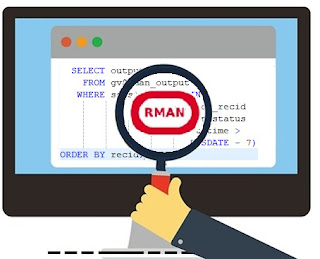Automatic restart in Grid Infrastructure for Far Sync

Hi, Checking if the Far Sync instance is configured to restart automatically after reboot / shutdown of the host / cluster: $ crsctl stat res ora.fdb1.db -f |grep AUTO_START AUTO_START= restore "restore" means that after restart, the database will remain at the previous state it was before. Changing the cluster to startup the database in any case. $ crsctl stat res ora.fdb1.db -f |grep AUTO_START AUTO_START= always Changing database to start always after reboot $ crsctl modify resource ora.fdb1.db -attr AUTO_START= always -unsupported Modify the startup state: $ srvctl modify database -o mount View modified configuration $ srvctl config database -d fdb1 -all Database unique name: fdb1 Database name: fdb1 Oracle home: /oracle/product/12.1.0.2/dbhome_1 Oracle user: oracle Spfile: Password file: Domain: Start options: mount Stop options: immediate Database role: FAR_SYNC Management policy: AUTOMATIC Disk Groups: DATA Services: Database is enab...