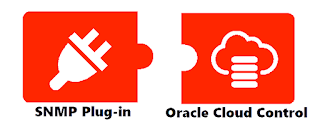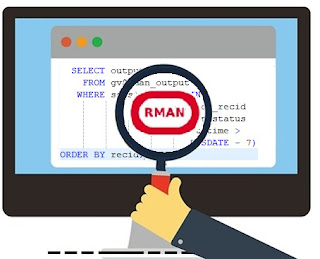Creating SNMP Plug-In for Enterprise Manager Cloud Control
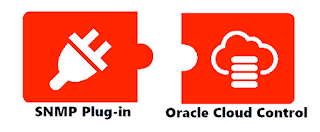
Putting it In my previous blog ( Enterprise Manager Cloud Control, SNMP, and Plug-Ins – The Background ), I shared my frustration in trying to create a plug-in in OEM. Here are the technical steps for a very simple plug-in. Preparing Plug-in To build your own plug-in, you need to download a development kit: To download EDK using UI, from the Setup menu, select Extensibility, and then select Development Kit. OR To download EDK using EMCLI, run the following steps: Log in to OEM: $ /oracle/em/middleware/bin/emcli login -username=sysman Enter password : Login successful Download the EDK zip archive: $ emcli get_ext_dev_kit Downloading edk.zip File saved as edk.zip File(s) downloaded successfully Unpack the downloaded EDK ZIP archive to a directory on your local system. For example: $ unzip 13.3.0.0.0_edk_partner.zip There are several restrictions and guidelines you should know before you create your plug-in. Most of them can be found ...